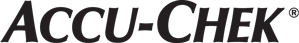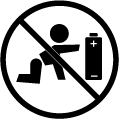How to plug in the Accu-Chek Mobile wireless adapter

1. Remove the USB-port cover from your

2. Now simply plug the adapter into the USB port of your

3. Activate Bluetooth® on your smartphone.

4. Press the button on the adapter. The green LED will then flash quickly.
How to pair the Accu-Chek Mobile meter with the mySugr app
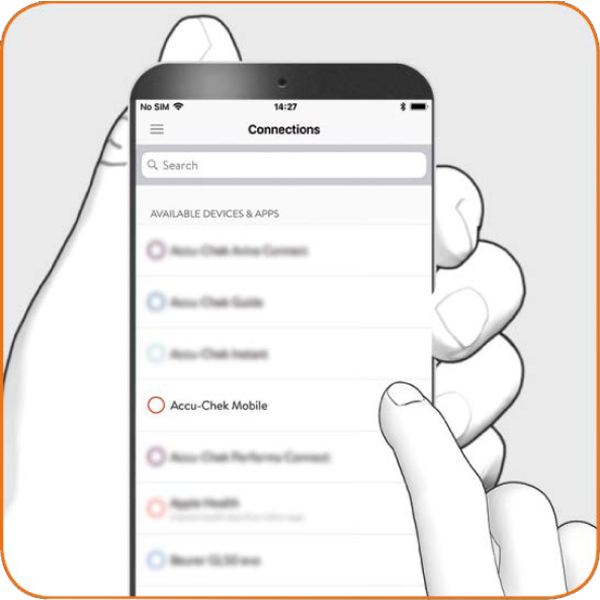
5. Initial pairing: Open the mySugr app. Tap on menu and then tap on “Connections”.
Select “
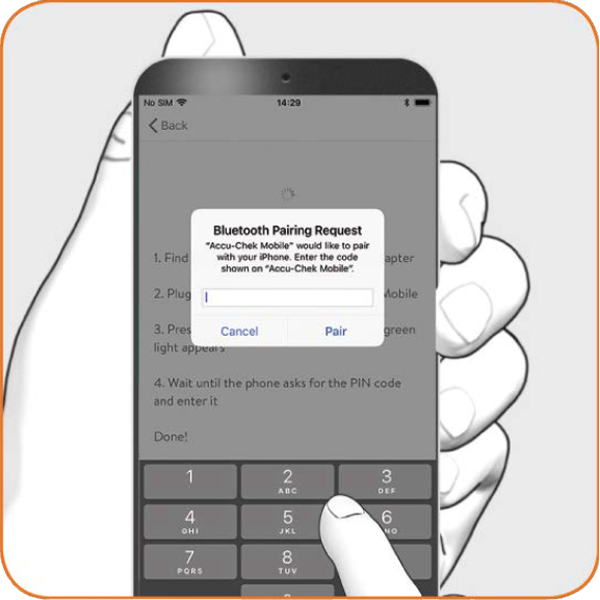
6. Now enter in the last six digits of the serial number, which can be found on the inside-facing edge of the adapter as well as on the packaging.

7. The initial data transfer then starts automatically. The green LED flashes slowly during this process.
As soon as the data transfer is complete, the LED will stop flashing and show constant green light. The adapter will turn itself off automatically.

8. During subsequent regular use: Check your blood glucose as you normally do. Activate Bluetooth® on your smartphone.
Then press the button on the adapter to start data transfer. The green LED will flash quickly.