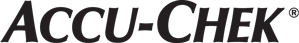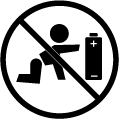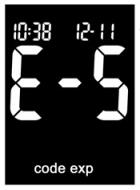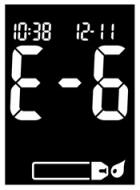How to use the Accu-Chek Performa Nano
Use the Accu-Chek FastClix finger pricker to obtain a drop of blood.
- Insert a test strip into the meter. Symbols of a test strip and a flashing blood drop will appear on the display.
- Touch the drop of blood to the tip of the yellow end of the test strip.
- A flashing hourglass symbol and a beep will indicate that enough blood has been applied, and the result will appear on the display.
For further information on how to use your meter, please see the Accu-Chek Performa Nano reference manual.
Error messages
User manuals and downloads