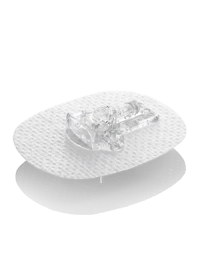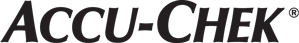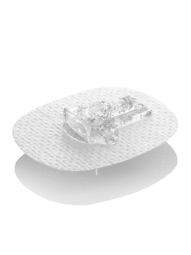How to use the Accu-Chek Insight Flex infusion set
Manual insertion
For assisted insertion using the
- Please wash your hands before unpacking the infusion set.
- Peel both parts of the adhesive liner away from the adhesive plaster.
- Push the blue button until it stops. The introducer needle with the soft cannula snaps out.
- Insert the infusion set at a 90° angle.
- Press the adhesive plaster firmly onto the infusion site, ensuring that it makes good contact with the skin.
- Holding the white ridged sides, pull the needle box away from the body to remove. The introducer needle snaps back into the needle box automatically.
- Connect the primed infusion set to the cannula. Before resuming insulin pump therapy, fill the soft cannula with 0.7U of U-100 insulin.
Please refer to the
How to use the Accu-Chek LinkAssist Plus insertion device
These steps can be used with all
- Please wash your hands before unpacking the infusion set.
- Insert the headset firmly into the insertion device, with the blue part of the adhesive backing paper pointing towards the blue safety release button. Ensure that you hear an audible click on insertion, this tells you that the cannula is correctly in place.
- Peel both parts of the adhesive backing paper away from the adhesive plaster.
- Hold the slider on both sides and pull it back until it stops. The introducer needle with the soft cannula snaps out.
- Position the insertion device on your chosen infusion site. Press against the skin, ensuring that the blue safety release is no longer visible.
- Press the release button to insert the cannula.
- Remove the insertion device.
- Press the adhesive plaster firmly onto the infusion site, ensuring that it makes good contact with the skin.
- Holding the white ridged sides, pull the needle box away from the body to remove. The introducer needle snaps back into the needle box automatically.
- Connect the primed tubing to the cannula. Before resuming insulin pump therapy, fill the soft cannula with 0.7U of U-100 insulin.
- For storage, pull the slider back to the original position.
Please refer to the
User manuals and downloads