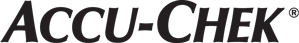Solo videos
Accu-Chek Solo: How to use the quick bolus buttons
Accu-Chek Solo micropump: How to use the quick bolus buttons.
Accu-Chek Solo: How to detach and re-attach the micropump
Accu-Chek Solo micropump: How to detach and re-attach the micropump
Accu-Chek Solo: How to fill the reservoir
Accu-Chek Solo micropump: How to fill the reservoir.
Accu-Chek Solo: How to replace the infusion assembly
Accu-Chek Solo micropump: How to replace the infusion assembly.
Accu-Chek Solo: How to edit a quick bolus in the diary
Accu-Chek Solo micropump: How to edit a quick bolus in the diary.
Accu-Chek Solo: How to replace the pump base
Accu-Chek Solo micropump: How to replace the pump base.