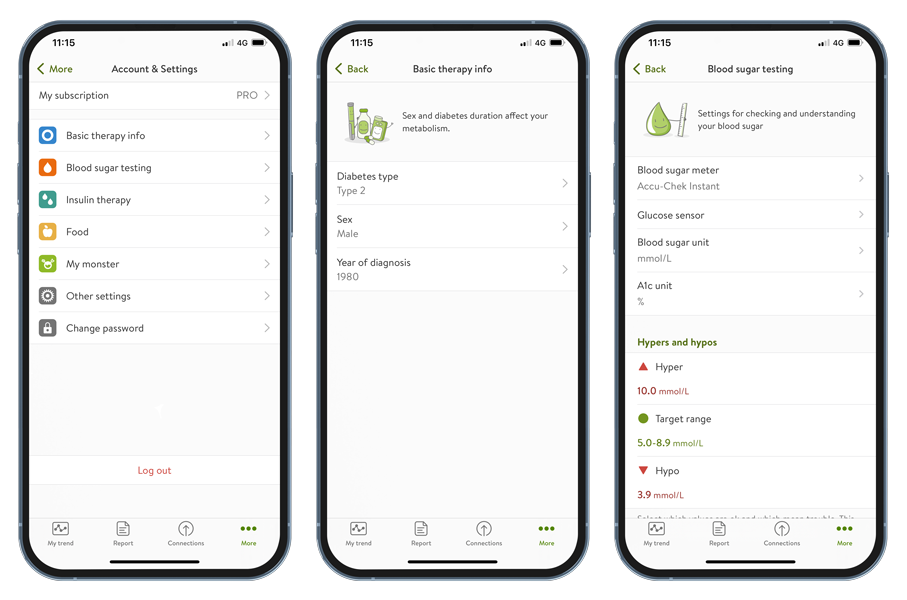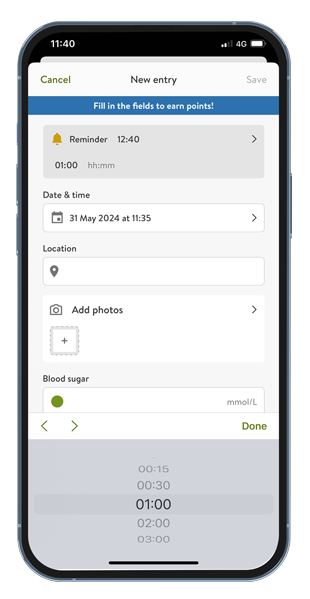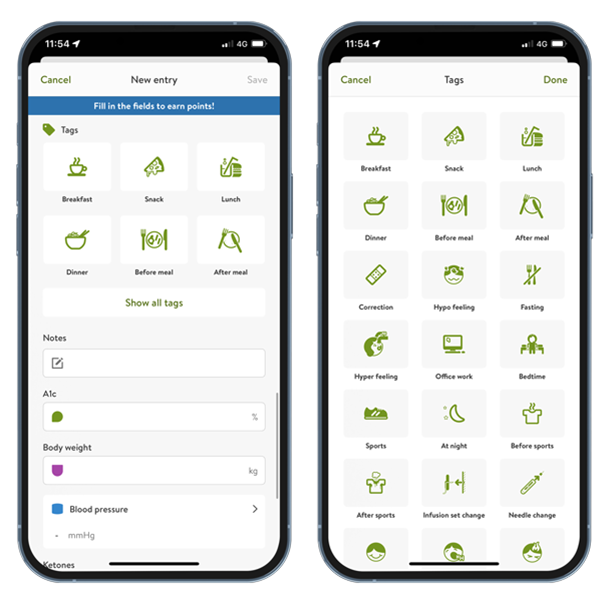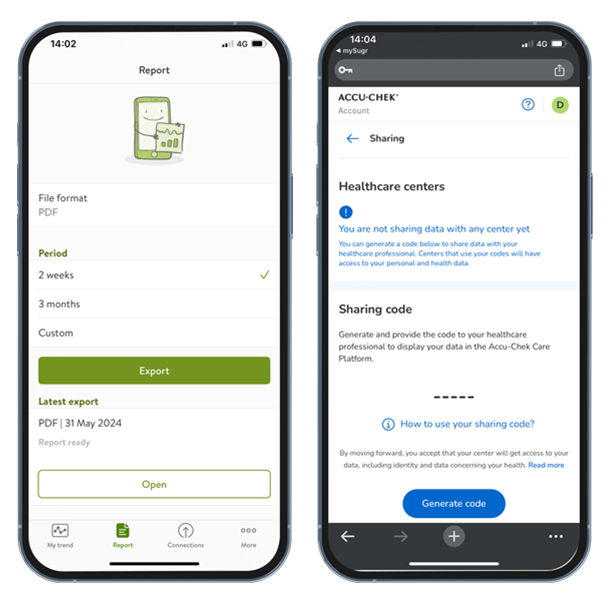Setting blood glucose reminders
The reminder is the little alarm bell at the very top of the logging screen (unless the user has already moved it).** If the user cannot see reminders, they may need to tap on "Show all fields" to make it visible. Blood glucose reminders are meant to help remind users to do something shortly (15 minutes - 3 hours) after an entry. For example, they could use it to remember their post-meal blood glucose check, or to take their shot at the end of a meal when they have a low.
To set a reminder, they just set the desired time. At that time, their alarm will ring, and they’ll get a notification.