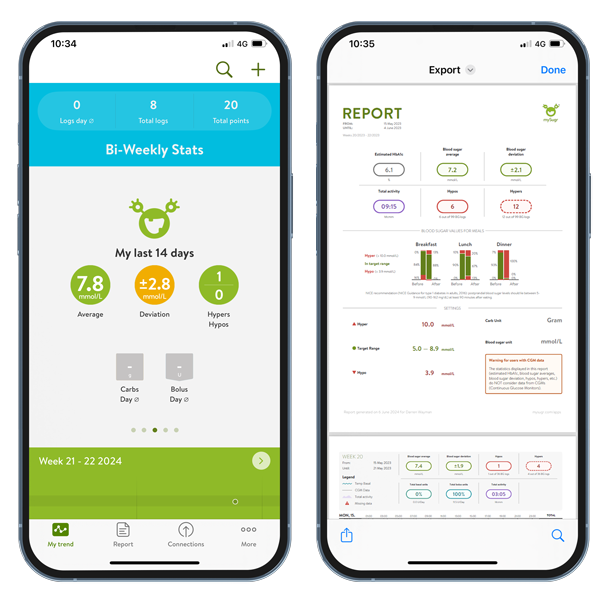How to use the Accu-Chek 360° View tool
Using the Accu-Chek 360° View tool (see downloads below), your patients simply need to record their blood glucose readings, estimate their meal size and their energy levels before and 2 hours after breakfast, lunch and dinner, and before bed for 3 consecutive days. Then follow these simple steps to understand the results:
Step 1: Look for which blood glucose levels are out of target range
Follow the order below and highlight:
- Low blood glucose (below target range)
- High blood glucose before meals (above target range)
- High blood glucose after meals (above target range)
Step 2: When and how often are blood glucose levels out of range? Is there a pattern?
They may see a pattern if their blood glucose is below or above their target range on 2 of the 3 days they used the tool.
Step 3: Why are blood glucose levels out of range?
Possible causes could be challenges with meal planning or carb counting, lifestyle factors such as exercise or stress, medications, the need to adjust insulin therapy, infusion site issues (if they wear an insulin pump) or others.
Step 4: What action can your patients take?
Is there something they can change to bring their numbers into range?
With your help, they could fine-tune their meal plan or portion sizes, activity, medications, insulin-to-carb ratio, insulin sensitivity factor, insulin pump basal rates, infusion site management or other factors. If using the paper based tool, encourage your patients to bring the completed tool to their next appointment so they can discuss possible solutions with you.