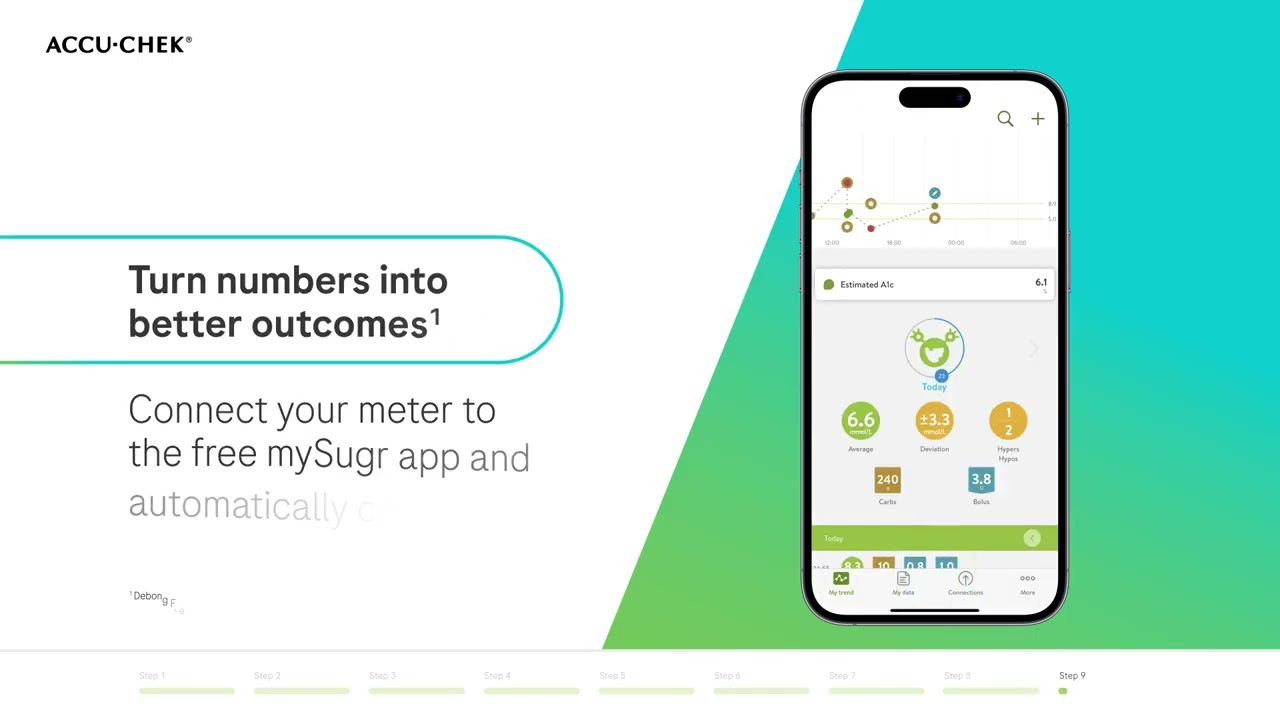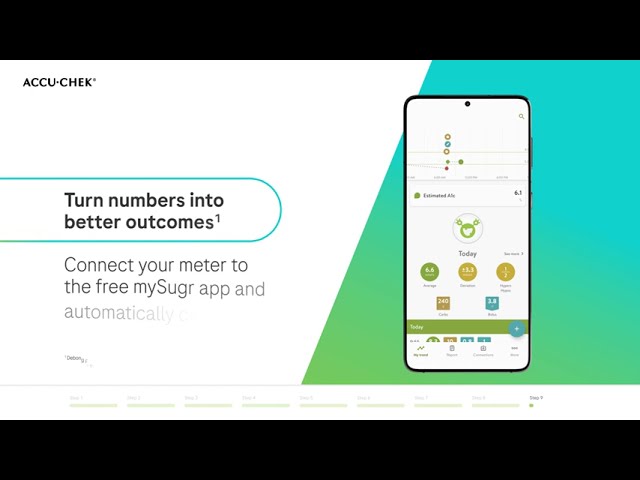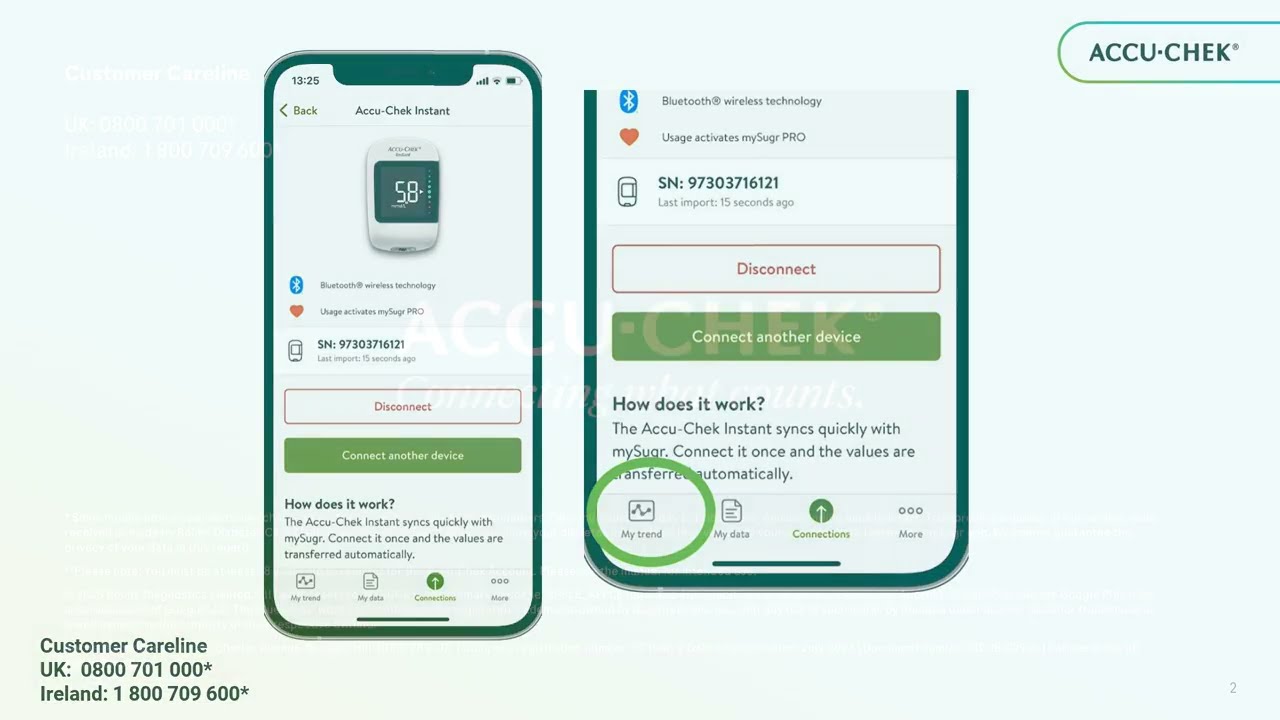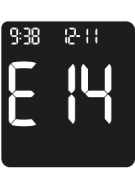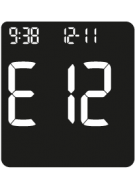Using an Accu-Chek meter connected to the mySugr app will enable you to automatically and wirelessly capture your blood sugar readings, and store all of your readings and other important diabetes information in one easily accessible place. This could help to make your diabetes management easier.
If you suspect your child has swallowed a battery, seek medical attention immediately – prompt action is critical. Don’t wait for symptoms to develop.
Battery ingestion or insertion into the body may cause chemical burns, perforation of soft tissues, and death. Batteries, as small parts, are a choking hazard. Keep them away from children under the age of 3 years.
If the battery compartment does not close securely, stop using the product and keep it away from children. Contact Accu-Chek Customer Care.
The Accu-Chek Instant meter can only pair and synchronise data with one Bluetooth enabled device at a time. Once the meter has been paired, pairing with a new device will overwrite the original pairing.
iOS users can pair a maximum of three blood glucose meters. Android devices allow a maximum of one meter to pair.
Can I retrieve my data when I reinstall the mySugr app in the new smartphone? When you create your mySugr account, your data is stored with that account in a secure and compliant manner. If you change mobile devices or have to re-install the mySugr app, pair your meter to the app. Data synchronisation with the app happens automatically as soon as the app has connection to the internet, users don’t have to do manual backups.
Use your product specific documents to get to know more about your meter and how to use it.
-
Accu-Chek Instant & mySugr Bolus Calculator Quick Reference Guide
PDF ︱ 728.94 KB
-
Accu-Chek Instant Control Solution Insert
PDF ︱ 2.47 MB
-
Accu-Chek Instant Test Strip Insert
PDF ︱ 2.25 MB
-
Accu-Chek Instant Meter Users Manual
PDF ︱ 14.7 MB
-
Accu-Chek Instant Meter Usage Guide (English)
PDF ︱ 3.69 MB
-
Accu-Chek Instant Meter Usage Guide (Cymraeg)
PDF ︱ 4.24 MB
-
how-to-share-data-accu-chek-instant-mySugr.pdf
PDF ︱ 2.25 MB
Still having trouble? Contact us
*Some mobile phone operators may charge or restrict access for calls to these numbers. Calls to these numbers are subject to a local call charge, depending on your mobile network provider.
** This number is only for UK customers who are currently out of the country on a short term basis, please be aware that we cannot send replacement products abroad and advise that you take spare supplies with you. To improve the quality of our service, calls received or made by Roche Diagnostics Limited may be recorded.
Insulin Pump Consumable Orders
Visit our order page, or call UK: 0800 731 2291* (option 1), Ireland: 1 800 882 351* (option 1)
Monday to Friday 8:30am-5pm excluding bank holidays.
If you're a UK customer outside the UK, please call 0044 (0)1444 256019 (option 1)**
UK: 0800 701 000* or 020 3499 6159**
Ireland: 1 800 709 600* or 01 5410379**
Monday to Friday 8am-6pm excluding bank holidays.
UK: 0800 0211 241*
Ireland: 1 800 121 416*
Monday to Friday 8am-6pm excluding bank holidays.
UK: 0800 731 2291* (option 2)
Ireland: 1 800 882 351* (option 2)
You can reach us 24/7, 365 days
If you're a UK customer outside the UK, please call 0044 (0)1444 256019 (option 2)**