- An uncalibrated sensor will be in Trend Mode. You can see CGM values but should not use them for therapy decisions.
- A calibrated sensor will be in Therapy Mode. You can use the confirmed values to make therapy decisions (e.g., to dose insulin).
- The first calibration request will show up 12 hours after the insertion of the sensor.
- A second request will appear 30 minutes to 3 hours after the initial calibration.
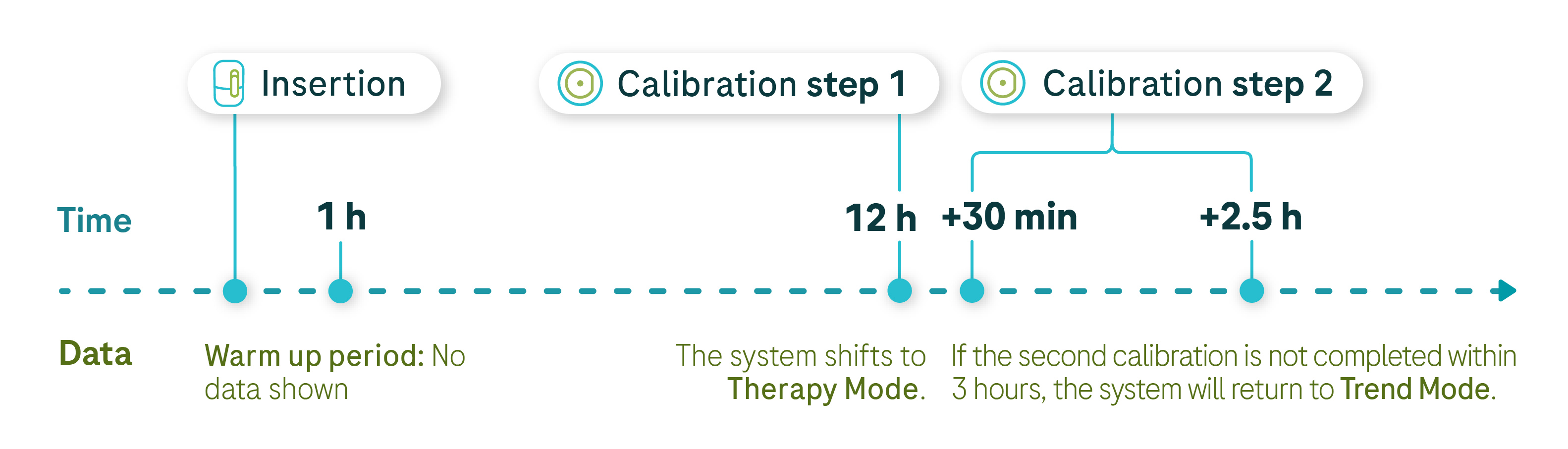
Here’s how to calibrate the sensor
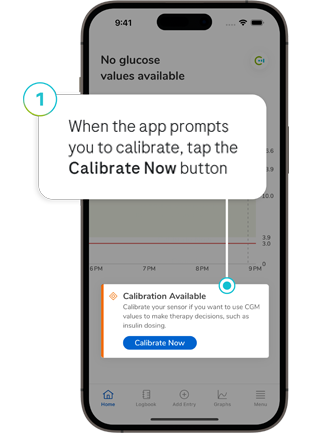
Step 1
The app will prompt you to calibrate 12 hours after applying the sensor. Tap the Calibrate Now button.

Step 2
Take a glucose reading with your glucose meter. When you enter it into the Calibrate screen, the reading must be within the 2.3 mmol/L and 22.1 mmol/L range and not older than 3 minutes.
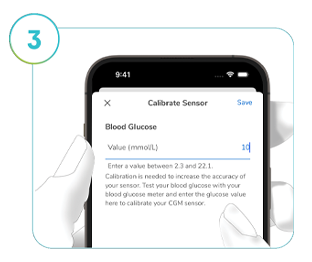
Step 3
Enter your blood glucose reading and tap Save. Make sure the value is correct because you cannot change it later. Tap Confirm to proceed, or Cancel to return to the previous step.
If you confirm an incorrect value, system performance cannot be guaranteed. Discard the sensor, apply a new one, and repeat the previous steps.

Step 4
If calibration is successful, a confirmation message will appear. Tap OK to return to the Home screen. If calibration is unsuccessful, wait at least 15 minutes before repeating the process using a new reading from your blood glucose meter.
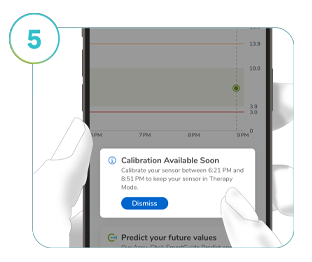
Step 5
Calibrate the sensor whenever the app prompts you to do so.
You should enter the second calibration value 30 minutes to 3 hours after completing the first calibration test. Tap Calibrate and repeat steps 2 to 4. After these steps, your system will be in Therapy mode until the end of the sensor session.
When prompted to calibrate the sensor, prepare for a test at your earliest convenience.
Still having trouble? Contact us
*Some mobile phone operators may charge or restrict access for calls to these numbers. Calls to these numbers are subject to a local call charge, depending on your mobile network provider.
** This number is only for UK customers who are currently out of the country on a short term basis, please be aware that we cannot send replacement products abroad and advise that you take spare supplies with you. To improve the quality of our service, calls received or made by Roche Diagnostics Limited may be recorded.
Insulin Pump Consumable Orders
Phase out of
UK: 0800 701 000* or 020 3499 6159**
Ireland: 1 800 709 600* or 01 5410379**
Monday to Friday 8am-6pm excluding bank holidays.
UK: 0800 0211 241*
Ireland: 1 800 121 416*
Monday to Friday 8am-6pm excluding bank holidays.
UK: 0800 731 2291* (option 2)
Ireland: 1 800 882 351* (option 2)
You can reach us 24/7, 365 days
If you're a UK customer outside the UK, please call 0044 (0)1444 256019 (option 2)**