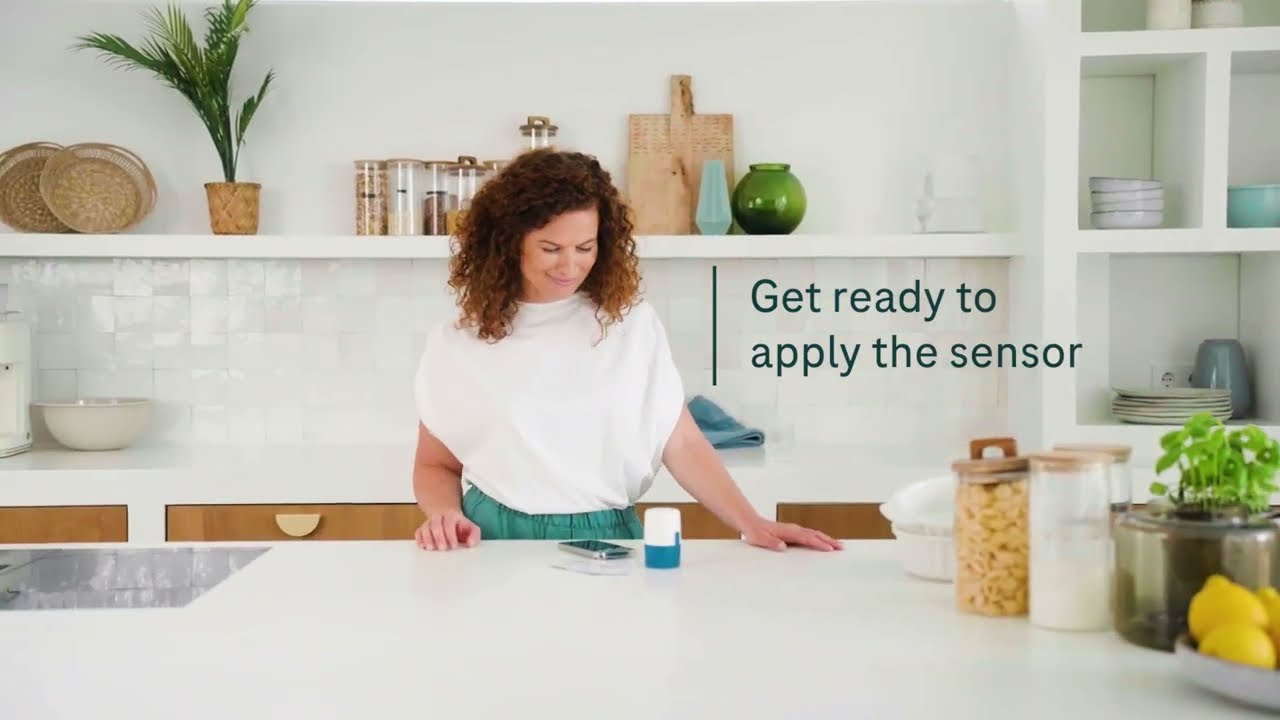Follow the steps in the app to apply the Accu-Chek SmartGuide sensor. Watch the video below to see how to apply the sensor, or continue reading for step-by-step instructions.
Step-by-step guide to applying the sensor
Open the SmartGuide app to view step-by-step instructions
After downloading the Accu-Chek SmartGuide app, go to the Menu, tap Manage CGM Sensor, then Pair New Sensor, and View Tutorial.When you are ready to apply the sensor, tap Next.
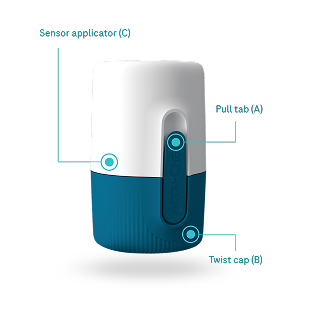
You will need:
- The Accu-Chek SmartGuide app.
- A new, unused Accu-Chek SmartGuide device (pictured on the left.)
- Alcohol wipes (not provided) to disinfect the application site.
Please note: Alcohol wipes are not provided with the sensor, however, they are available at low cost from pharmacies and other retailers.
The Accu-Chek SmartGuide sensor must be placed on your skin correctly for continuous, accurate glucose readings.
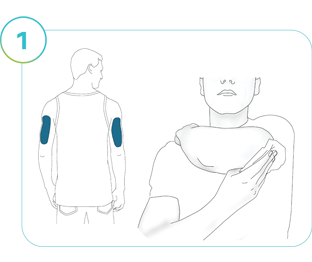
Step 1
Select your right or left arm to apply the sensor. Disinfect the application site with an alcohol wipe to ensure clean, oil-free skin, and let it dry completely. Take care of your skin when using a CGM solution. Each time you replace the sensor, choose a new location to apply it so that the previous spot can rest and heal properly.
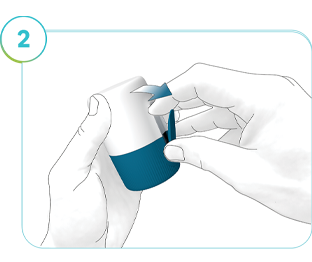
Step 2
Slightly flip the pull tab (A) open. If the pull tab has already been opened before use, discard the device and use a new one.
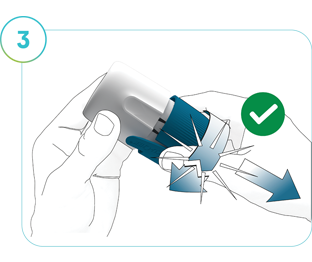
Step 3
Do not press on the device. Turn the twist cap (B) to open the sterile barrier. You will feel a slight resistance and hear a cracking sound. Pull the twist cap from the applicator (C). Don’t touch the needle inside. Don’t put the blue twist cap back on after you have removed it, and don’t discard it yet.
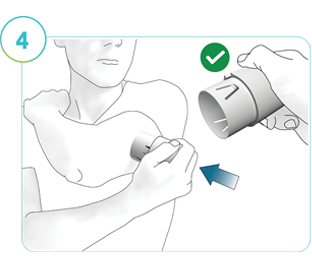
Step 4
Place the hand of the disinfected arm on your opposite shoulder. This helps to tighten the skin. Reach under your arm and place the applicator (C) on the application site. Hold the applicator by the external housing. Press down firmly to insert the sensor.
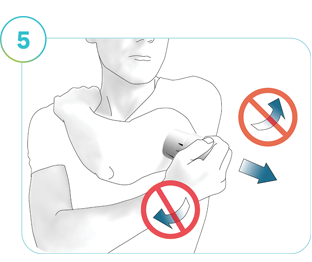
Step 5
Remove the applicator in the same direction without rotating or wiggling it. Swipe over the adhesive pad firmly with your finger to make sure the adhesive pad is properly attached.
You can wear the sensor for up to 14 days.
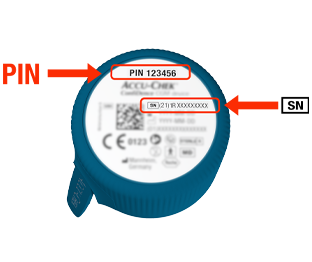
Important Info
After you’ve applied the sensor, follow the pairing instructions in the app. You’ll need the PIN code printed on the applicator's twist cap — do not discard it until the pairing is complete.
Still having trouble? Contact us
*Some mobile phone operators may charge or restrict access for calls to these numbers. Calls to these numbers are subject to a local call charge, depending on your mobile network provider.
** This number is only for UK customers who are currently out of the country on a short term basis, please be aware that we cannot send replacement products abroad and advise that you take spare supplies with you. To improve the quality of our service, calls received or made by Roche Diagnostics Limited may be recorded.
Insulin Pump Consumable Orders
Phase out of
UK: 0800 701 000* or 020 3499 6159**
Ireland: 1 800 709 600* or 01 5410379**
Monday to Friday 8am-6pm excluding bank holidays.
UK: 0800 0211 241*
Ireland: 1 800 121 416*
Monday to Friday 8am-6pm excluding bank holidays.
UK: 0800 731 2291* (option 2)
Ireland: 1 800 882 351* (option 2)
You can reach us 24/7, 365 days
If you're a UK customer outside the UK, please call 0044 (0)1444 256019 (option 2)**