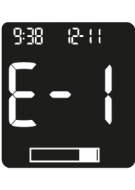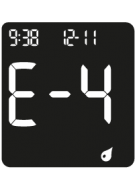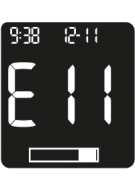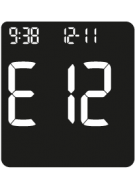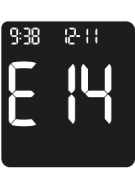Accu-Chek Instant test strips
Error codes E-10
The time and date setting may be incorrect.
A flashing wireless symbol appears while the meter attempts to synchronise the time and date with the paired device. When the wireless symbol no longer appears, press the Up button to turn the meter off. Press the Up button a second time until the flashing test strip symbol appears. If time and date sync was not successful the meter prompts you to set them the next time you turn it on. See the Setting the Time and Date section in the chapter Your New System within the user manual.