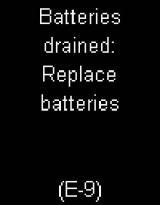4 different flags can be used to describe certain events connected to the result or particular characteristics of the result.
A flag can only be set if the 'Set Flag' menu is opened while the test result is still displayed. The 'Set Flag' menu gives access to the flags in the following order:
- Control test (This value will not be included in average calculations)
- Other flag (This value will not be included in average calculations)
- Before a meal (apple symbol)
- After a meal (apple core symbol)
OLED technology screens can be hard to read in bright sunlight but shading the display with your hand will make the display legible.
Acoustic reminders and beep tones can be switched on or off in the 'Tones' menu. Please be aware that to use the acoustic mode, both acoustic mode and beep tones must be switched on.
Yes, by entering the volume menu. 5 levels are selectable.
Yes, by entering the brightness menu. 3 levels are selectable. The longer the bar on the display, the brighter the display.
Use your product specific documents to get to know more about your meter and how to use it.
Still having trouble? Contact us
*Some mobile phone operators may charge or restrict access for calls to these numbers. Calls to these numbers are subject to a local call charge, depending on your mobile network provider.
** This number is only for UK customers who are currently out of the country on a short term basis, please be aware that we cannot send replacement products abroad and advise that you take spare supplies with you. To improve the quality of our service, calls received or made by Roche Diagnostics Limited may be recorded.
Insulin Pump Consumable Orders
Phase out of
UK: 0800 701 000* or 020 3499 6159**
Ireland: 1 800 709 600* or 01 5410379**
Monday to Friday 8am-6pm excluding bank holidays.
UK: 0800 0211 241*
Ireland: 1 800 121 416*
Monday to Friday 8am-6pm excluding bank holidays.
UK: 0800 731 2291* (option 2)
Ireland: 1 800 882 351* (option 2)
You can reach us 24/7, 365 days
If you're a UK customer outside the UK, please call 0044 (0)1444 256019 (option 2)**