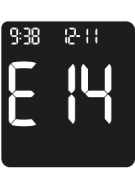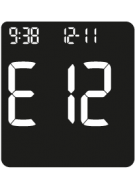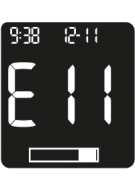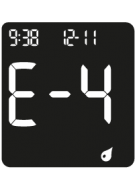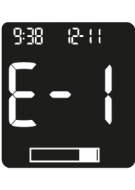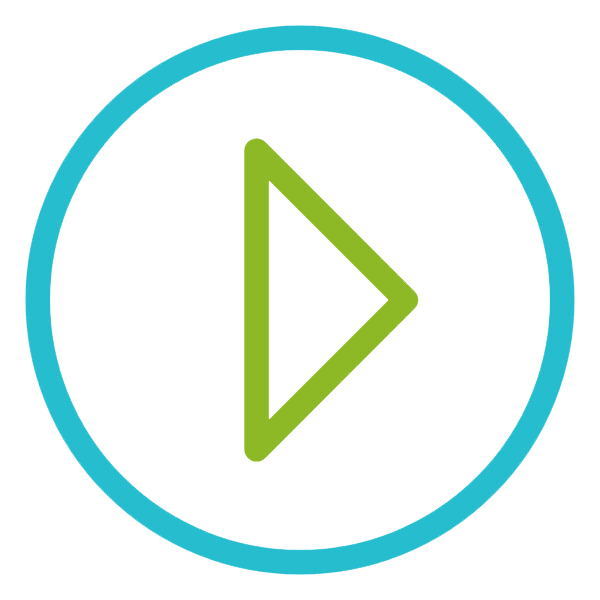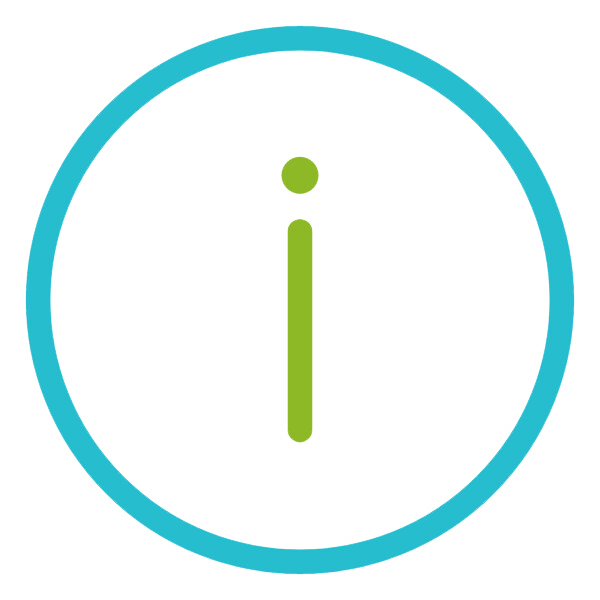Accu-Chek Instant
Error codes E-8
The temperature is above or below the proper range for the system.
Refer to the test strip package insert for system operating conditions. Move to an area with the appropriate conditions and repeat the blood glucose or control test. Do not artificially heat or cool the meter.