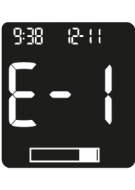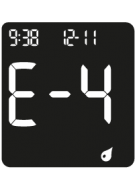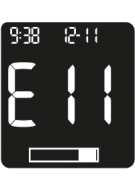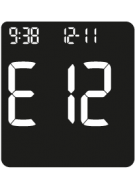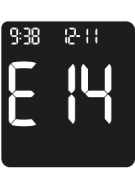Accu-Chek Instant test strips
Error codes Battery
The batteries are almost out of power.
Change the batteries now. If the symbol reappears after the batteries have been replaced, remove the batteries again, press and hold either meter button for at least 2 seconds, then reinsert the batteries.