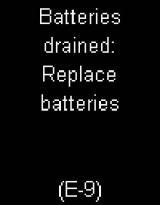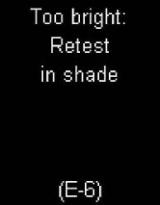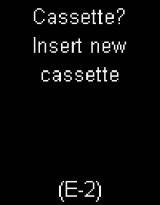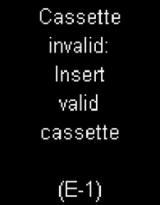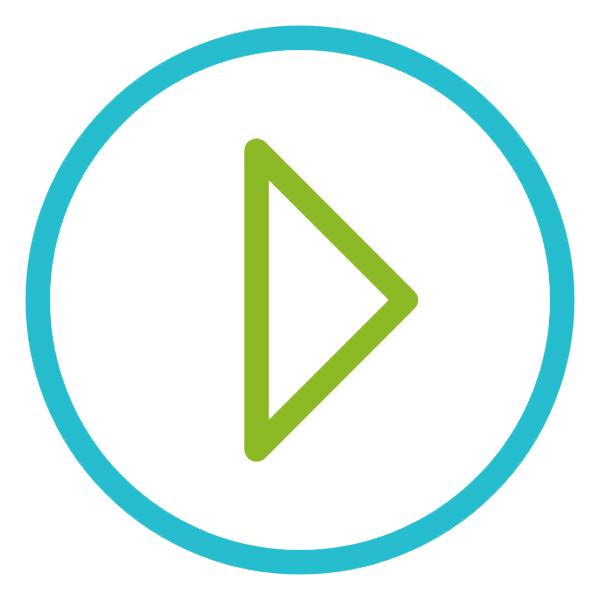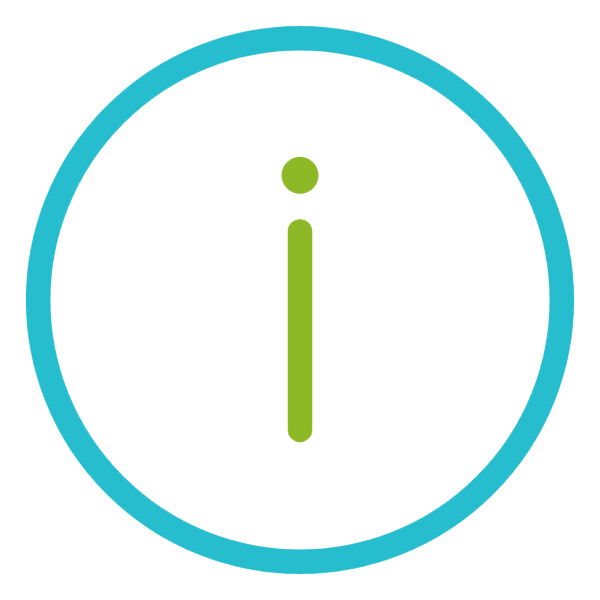Accu-Chek Mobile
Error codes E-5 Handling error
Handling error: The user...
- Has not washed their fingers or they are soiled or sticky
- Applied a contaminated blood drop (for example, due to food or drink residue on their finger).
- Pressed their finger on the test area
- Moved the tape of the test cassette
- Smeared the blood on the test area
- Was trembling or shaking
- Did not remove their finger from the test area as soon as they heard the beep tone.
The user should wash their hands with warm water and soap and rinse well. Hands should be thoroughly dried with a clean towel before obtaining blood.
Touch the test area gently and steadily with the blood drop or control solution. Apply the blood drop or control solution to the centre of the test area. Avoid trembling or shaky movements.
Remove the user's finger from the test area as soon as the beep tone sounds and 'Test in progress' is displayed. The beep tone helps the user to obtain a reliable test result.